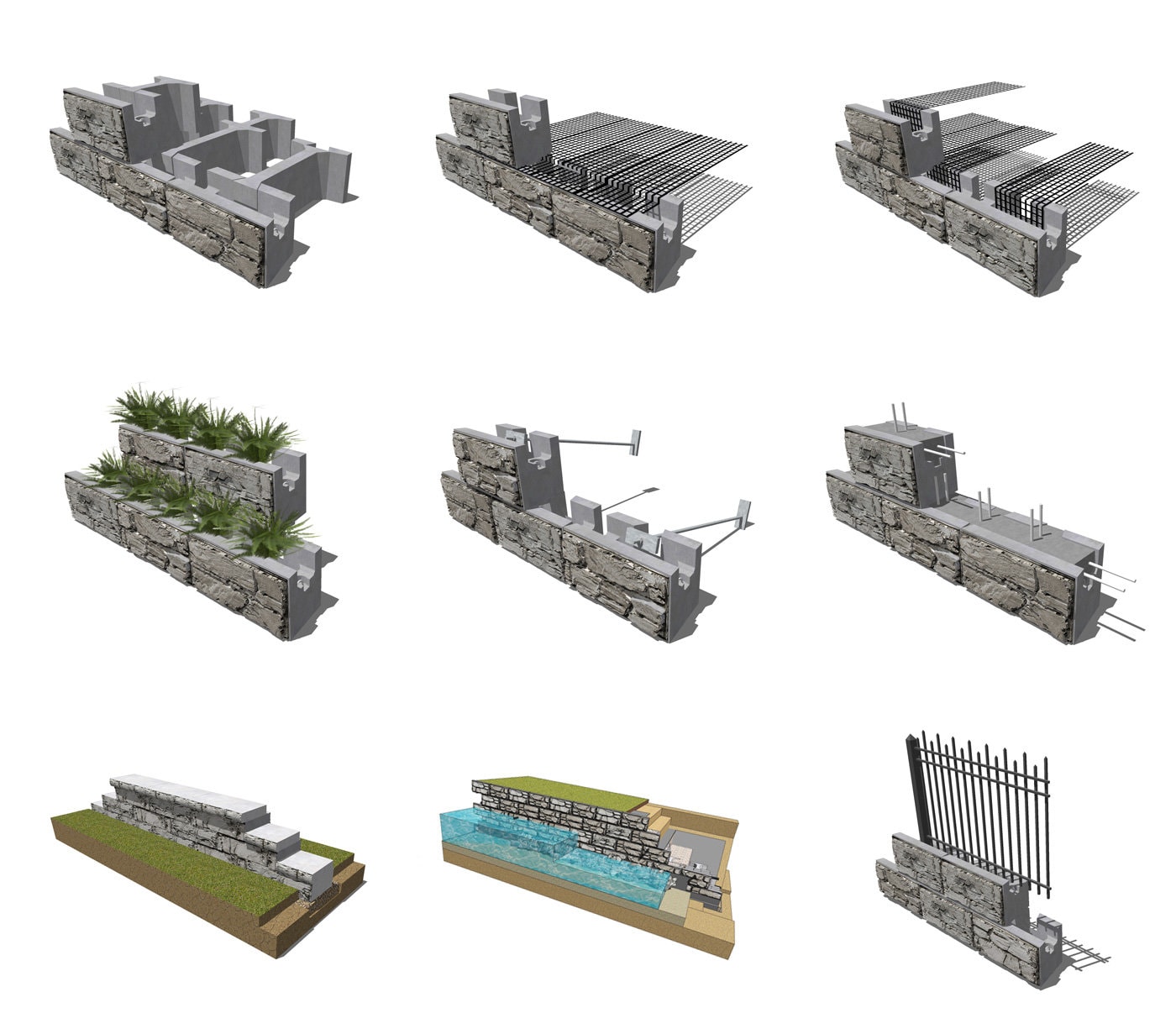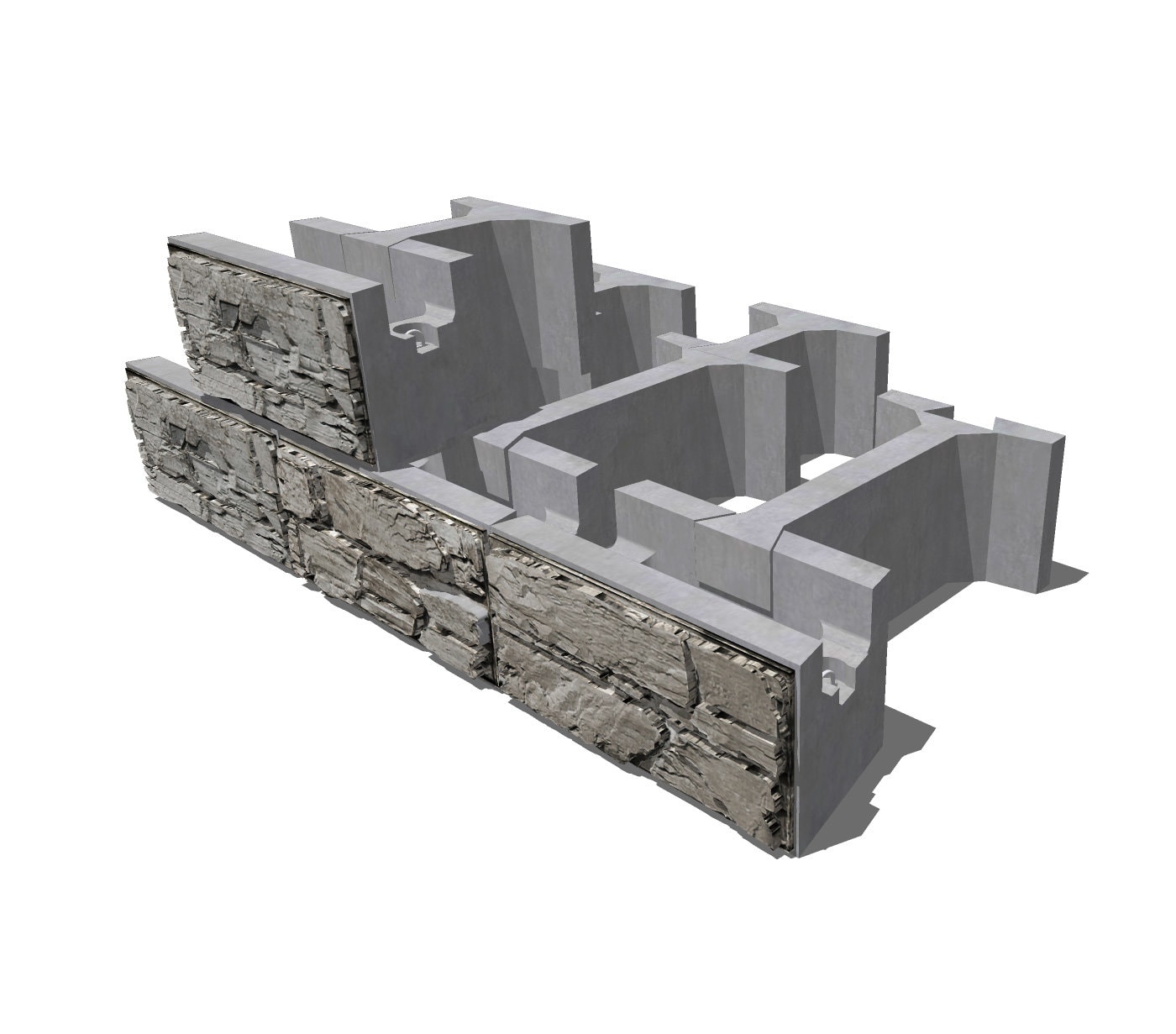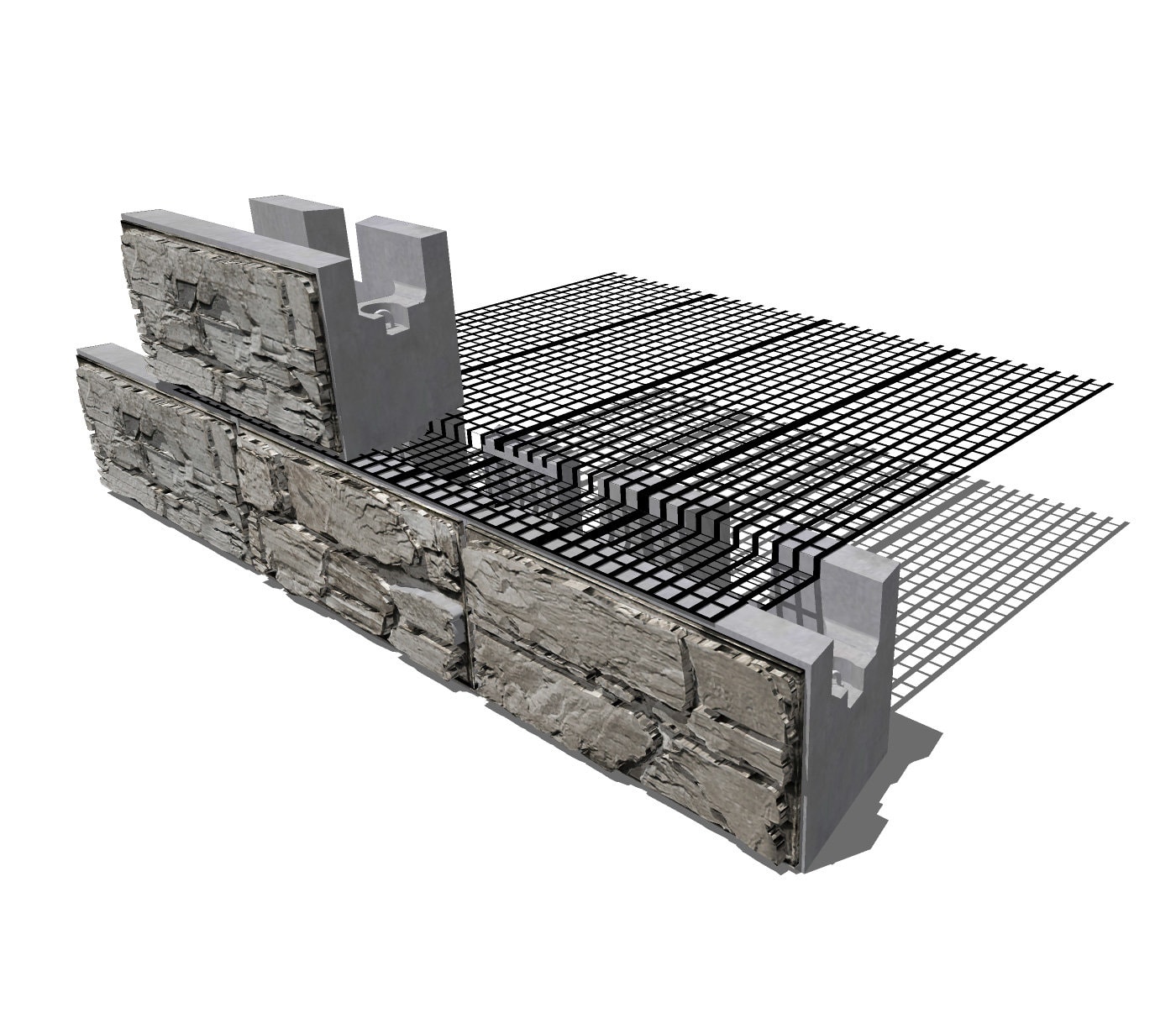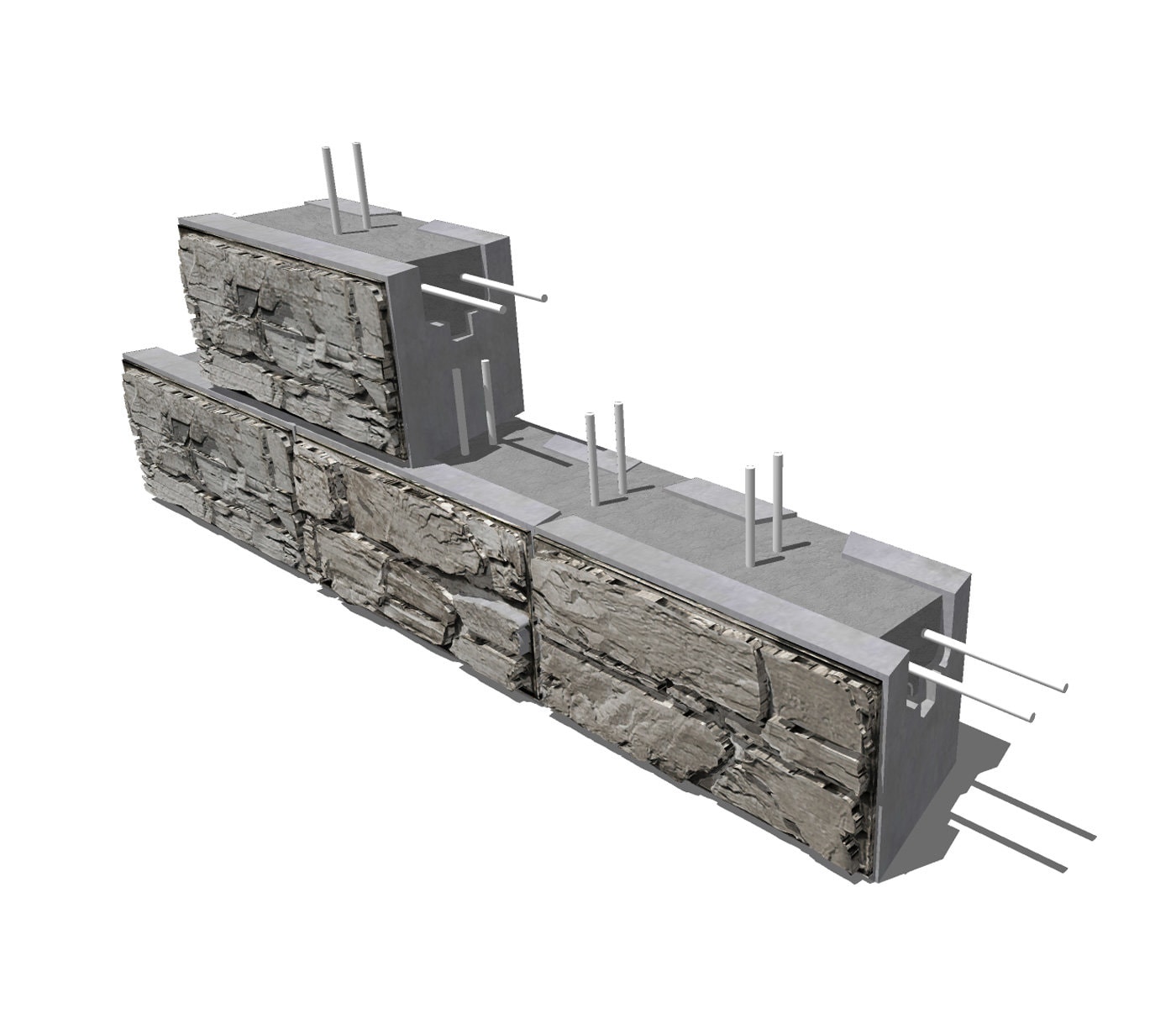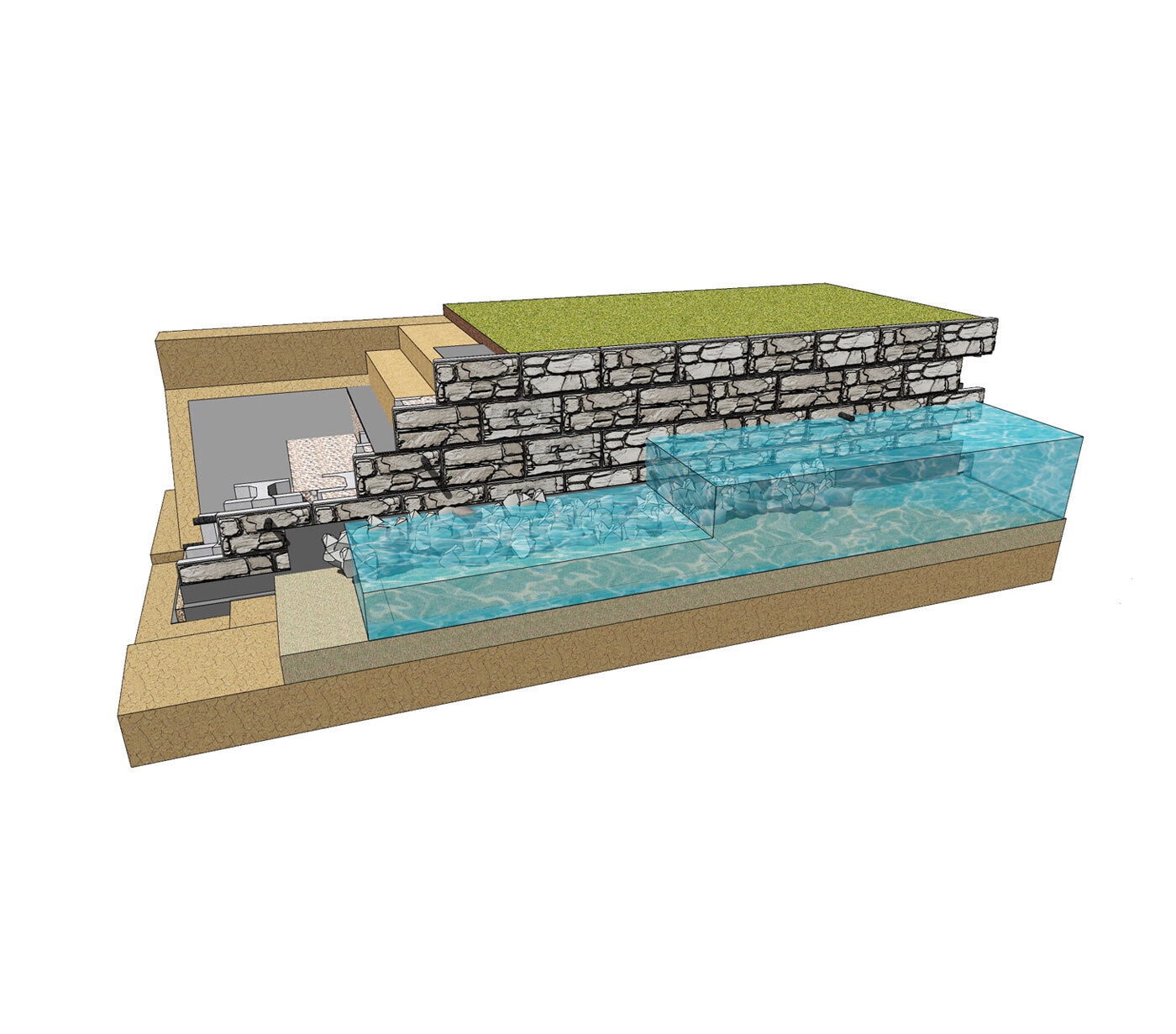Retaining
Wall Design
AND Analysis
Software



Start Designing Retaining Walls in Minutes
MaxumStone Wall Designer is feature packed
Perform deep-dive analyses on MaxumStone retaining wall designs to account for unique site details including soil compositions, active loads and global stability to ensure your cross-sections are structurally sound.
MaxumStone Retaining Wall Design & Analysis Software users share a common goal of building secure, long-lasting retaining walls that keep homes, businesses and communities safe. Let’s get started.

Input Options
-
Wall Geometry
-
Soil Compositions
-
Factor of Safety
-
Block Specifications
-
Geogrid Properties
-
Global Stability
-
Compound Stability
-
Live & Dead Loads
-
Project Information
-
Imperial or Metric
Features & Benifits
-
Utilizes NCMA, AASHTO, and AASHTO LRFD method options
-
Great for designing solutions within the transportation industry
-
Easy Export function to AutoCAD
Wall Structure Options
-
Gravity Walls
-
Geogrid Friction Reinforced
-
Geogrid Positive Reinforced

Step by Step Instruction Video


How to Use MaxumStone Wall
Design & Analysis Software

CTI Design Software

CTI Software Tutorial VIdeos

Getting StarteD: MODULE 1 - 3:04 Min
Creating retaining wall cross sections: MODULE 2 - 3:26 Min
designing retaining wall profiles: MODULE 3 - 5:44 Min
get quantities and export designs: MODULE 4 - 4:33 Min
Have questions or need support? We’re here to help: Software Support
REA Design Software

REA Software Tutorial VIdeos

Getting StarteD: MODULE 1 - 2:37 Min
Creating retaining wall cross sections: MODULE 2 - 6:09 Min
Retaining Wall Designs & Layouts: MODULE 3 - 5:18 Min
Results & Reports: MODULE 4 - 3:39 Min
Have questions or need support? We’re here to help: Software Support
How to Use MaxumStone Wall
Design & Analysis Software